
The management of the University of Port Harcourt (UNIPORT) has announced the release of the 2017/2018 academic session post UTME screening exercise results.
Candidates that participated in the University of Port Harcourt post UTME screening exercise can now check their results online.
How to Check UNIPORT Post UTME Result.
a. Go to UNIPORT post UTME result checking portal at http://my2.uniport.edu.ng/#user/access?init=1.
b. From the user type, select ‘Post UTME Screening Candidates’.
c. In the next box, enter your Name/JAMB Registration Number/Phone Number/Screening Number and Password in the required columns.
d. Finally, click on login to access your UNIPORT post UTME result.



![Bowen University Admission Screening Form [Post UTME/DE] for 2018/2019 Session](https://blogger.googleusercontent.com/img/b/R29vZ2xl/AVvXsEjv-p1yHYJm59K16yYfMr0juDV4L7p-kdVEUfQsDg_IJ4APURNf2ufEl3VPCEjlLL0kGChTanBrRP7oSz8bJMoZjl-w1-rHc79A-vDs0MHo9gO_xiv7bRGuvUbQM8nm4CjTpQgjzUunxf0/w680/bowen-university.jpg)

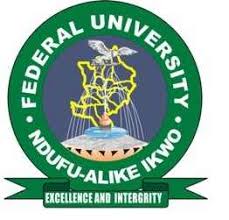
0 Comments